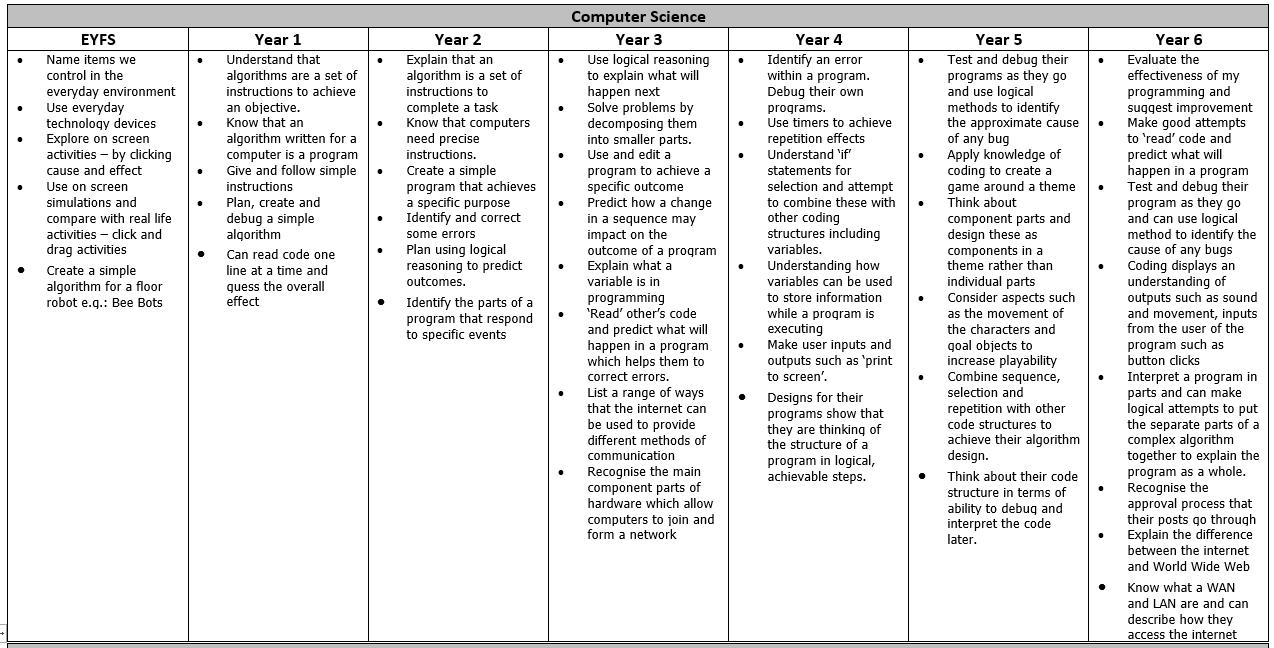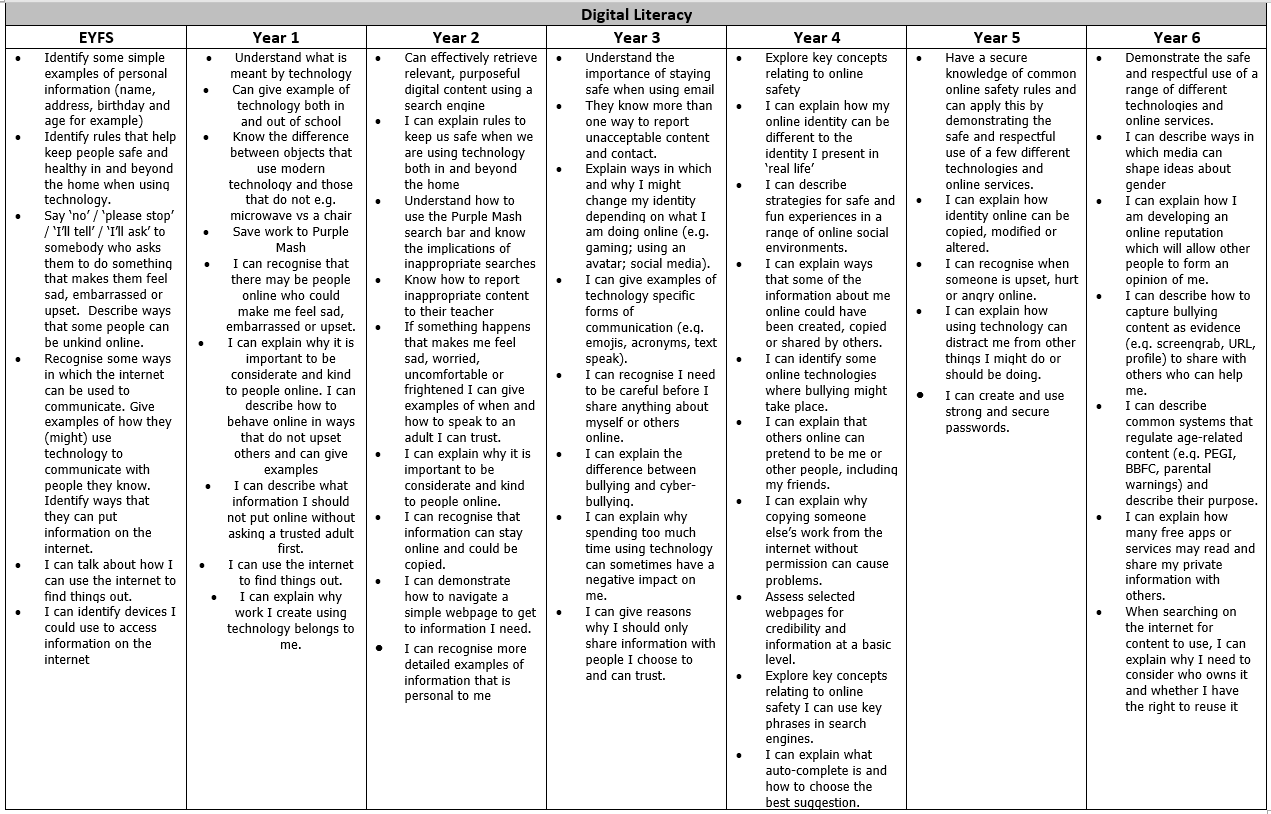Computing at Bolsover
.To understand and change the world.
.
Technology - an integral part of everyday life.
Subject Intent
|
At Bolsover Junior School, Computing challenges our pupils to use computational and creative thinking in order to become competent, active and responsible participants in the technologically rich world in which we live. Computing is implemented through both discrete and cross-curricular teaching with content that is relevant and purposeful. Our Computing curriculum provides all children of Bolsover the opportunity to become digitally literate, and to have the skills to express themselves and develop their ideas through, information and communication technology – at a level suitable for the future workplace and as active participants in a digital world. Our aim is to always teach skills that the children can apply beyond Bolsover and so computing is taught meaningful real-life contexts. Computing has deep links with Maths, Science and Design Technology and provides insights into both natural and artificial systems. The core of computing is computer science, in which pupils are taught the principles of information and computation, how digital systems work, and how to put this knowledge to use through programming. Building on this knowledge and understanding, pupils are equipped to use information technology to create programs, systems and a range of content. Through practical and meaningful real-life contexts, pupils learn a variety of transferable skills and have the opportunity to continually practise, apply and build upon previous learning.
Despite school closure in 2020, our curriculum continues to be broad, balanced and include the essential knowledge, understanding and skills whilst at the same time working to recover missed learning that is essential for our pupils to progress. As a consequence, we have developed policies and practices, including a blended learning approach to ensure standards both in and out of school remain high and that learning time is maximized. The intentions of the curriculum are deeply rooted within the work of the school where approaches are adapted to meet the changing demands in society whilst ensuring we serve our children and community with a bespoke core. |
Subject Co-ordinator
The subject co-ordinator for computing in school is Miss Megan Lomas, who can be contacted on 01246 822324, or via our school email at info@bolsover-jun.derbyshire.sch.uk. Our Computing and Online Safety nominated governor is Mrs Sarah Tew who can be contacted via the same contacts above.
The National Curriculum Purpose of Study
A high-quality computing education equips pupils to use computational thinking and creativity to understand and change the world. Computing has deep links with mathematics, science, and design and technology, and provides insights into both natural and artificial systems. The core of computing is computer science, in which pupils are taught the principles of information and computation, how digital systems work, and how to put this knowledge to use through programming. Building on this knowledge and understanding, pupils are equipped to use information technology to create programs,
systems and a range of content. Computing also ensures that pupils become digitally literate – able to use, and express themselves and develop their ideas through, information and communication technology – at a level suitable for the future workplace and as active participants in a digital world.
The National Curriculum Aims
The National Curriculum for Computing aims to ensure that all pupils:
- can understand and apply the fundamental principles and concepts of computer science, including abstraction, logic, algorithms and data representation
- can analyse problems in computational terms, and have repeated practical experience of writing computer programs in order to solve such problems
- can evaluate and apply information technology, including new or unfamiliar technologies, analytically to solve problems
- are responsible, competent, confident and creative users of information and communication technology.
For further information, check out the National Curriculum programmes of study for computing at Key Stage 2 here.
Subject Policies & Guidance
Online E-Safety Policy
Teaching Online Safety In Schools
Subject Overview
Progression of Skills
What do the progression in skills for Computing look like?
Curriculum Document - what do the progression of knowledge, skills, concepts and vocabulary in computing look like at Bolsover?
Assessment in Computing
As with all areas of the curriculum, assessment is an integral part of the teaching process. Class teachers should keep records of work carried out, and levels of achievement of the work. It should be process orientated - reviewing the way that techniques and skills are applied purposefully by pupils to demonstrate their understanding of the concepts of ICT and Computing.
The Purple Mash scheme of work consists of seven to eight Units of work. For each unit of work there is an assessment for class teachers to assess the children against the success criteria of each lesson. This allows for formative assessment. It is used to guide the process of individual pupils in Computing. It involves identifying each child’s progress in each aspect of the curriculum, determining what each child has learnt and what should therefore be the next step in their learning. Children’s progress in Computing is reported to parents through the pupil annual report and consultation meetings throughout the year.
The assessments made throughout the academic year are recorded and used to inform the end of year reports to parents/guardians. The co-ordinator, with support from the Senior Leadership team, will also carry out annual Computing drop ins, work scrutinise, evaluations of lesson planning, conducting pupil interviews, discussions with pupils, staff and parents as well as carrying out formal lesson observations.
Careers in Computing
Careers in computing continue to grow and many resources that we use to help in work will be technology driven. Our pupils will enter employment which is dominated by exciting levels of technological innovation and change.
The teaching and learning of computing supports careers, such as:
- Web Developer
- Web Designer
- Software Engineer
- Video Game Designer
- Technology Manager
- Forensic Computer Analyst
- IT Consultant
- Mobile Application Developer
- Data Analyst
- IT Security
- Game Developer
Useful links and websites for Computing
BBC Bitesize - Computer Science
BBC Bitesize - Digital Literacy
BBC Bitesize - Information Technology
Programming, Coding & Algorithms - Raspberry Pi
Gallery - Evidence In School
In Year 5, we have been creating our own underwater animations using different commands.
In Year 6, we created an underwater animation using a range of commands. In this example, Dylan has used the 'when clicked' and 'when collided with' command as well as the sound output to make his work more engaging. Well done Dylan!
In Year 5, we improved our codes by using the timer command. The timer command is used to run a block of commands after a timed delay or at regular intervals. Libby also used the 'speak' command to make her code entertaining. Well done Libby!
Computing at Bolsover
.To understand and change the world.
.
Technology - an integral part of everyday life.
Subject Intent
|
At Bolsover Junior School, Computing challenges our pupils to use computational and creative thinking in order to become competent, active and responsible participants in the technologically rich world in which we live. Computing is implemented through both discrete and cross-curricular teaching with content that is relevant and purposeful. Our Computing curriculum provides all children of Bolsover the opportunity to become digitally literate, and to have the skills to express themselves and develop their ideas through, information and communication technology – at a level suitable for the future workplace and as active participants in a digital world. Our aim is to always teach skills that the children can apply beyond Bolsover and so computing is taught meaningful real-life contexts. Computing has deep links with Maths, Science and Design Technology and provides insights into both natural and artificial systems. The core of computing is computer science, in which pupils are taught the principles of information and computation, how digital systems work, and how to put this knowledge to use through programming. Building on this knowledge and understanding, pupils are equipped to use information technology to create programs, systems and a range of content. Through practical and meaningful real-life contexts, pupils learn a variety of transferable skills and have the opportunity to continually practise, apply and build upon previous learning.
Despite school closure in 2020, our curriculum continues to be broad, balanced and include the essential knowledge, understanding and skills whilst at the same time working to recover missed learning that is essential for our pupils to progress. As a consequence, we have developed policies and practices, including a blended learning approach to ensure standards both in and out of school remain high and that learning time is maximized. The intentions of the curriculum are deeply rooted within the work of the school where approaches are adapted to meet the changing demands in society whilst ensuring we serve our children and community with a bespoke core. |
Subject Co-ordinator
The subject co-ordinator for computing in school is Miss Megan Lomas, who can be contacted on 01246 822324, or via our school email at info@bolsover-jun.derbyshire.sch.uk. Our Computing and Online Safety nominated governor is Mrs Sarah Tew who can be contacted via the same contacts above.
The National Curriculum Purpose of Study
A high-quality computing education equips pupils to use computational thinking and creativity to understand and change the world. Computing has deep links with mathematics, science, and design and technology, and provides insights into both natural and artificial systems. The core of computing is computer science, in which pupils are taught the principles of information and computation, how digital systems work, and how to put this knowledge to use through programming. Building on this knowledge and understanding, pupils are equipped to use information technology to create programs,
systems and a range of content. Computing also ensures that pupils become digitally literate – able to use, and express themselves and develop their ideas through, information and communication technology – at a level suitable for the future workplace and as active participants in a digital world.
The National Curriculum Aims
The National Curriculum for Computing aims to ensure that all pupils:
- can understand and apply the fundamental principles and concepts of computer science, including abstraction, logic, algorithms and data representation
- can analyse problems in computational terms, and have repeated practical experience of writing computer programs in order to solve such problems
- can evaluate and apply information technology, including new or unfamiliar technologies, analytically to solve problems
- are responsible, competent, confident and creative users of information and communication technology.
For further information, check out the National Curriculum programmes of study for computing at Key Stage 2 here.
Subject Policies & Guidance
Online E-Safety Policy
Teaching Online Safety In Schools
Subject Overview
Progression of Skills
What do the progression in skills for Computing look like?
Curriculum Document - what do the progression of knowledge, skills, concepts and vocabulary in computing look like at Bolsover?
Assessment in Computing
As with all areas of the curriculum, assessment is an integral part of the teaching process. Class teachers should keep records of work carried out, and levels of achievement of the work. It should be process orientated - reviewing the way that techniques and skills are applied purposefully by pupils to demonstrate their understanding of the concepts of ICT and Computing.
The Purple Mash scheme of work consists of seven to eight Units of work. For each unit of work there is an assessment for class teachers to assess the children against the success criteria of each lesson. This allows for formative assessment. It is used to guide the process of individual pupils in Computing. It involves identifying each child’s progress in each aspect of the curriculum, determining what each child has learnt and what should therefore be the next step in their learning. Children’s progress in Computing is reported to parents through the pupil annual report and consultation meetings throughout the year.
The assessments made throughout the academic year are recorded and used to inform the end of year reports to parents/guardians. The co-ordinator, with support from the Senior Leadership team, will also carry out annual Computing drop ins, work scrutinise, evaluations of lesson planning, conducting pupil interviews, discussions with pupils, staff and parents as well as carrying out formal lesson observations.
Careers in Computing
Careers in computing continue to grow and many resources that we use to help in work will be technology driven. Our pupils will enter employment which is dominated by exciting levels of technological innovation and change.
The teaching and learning of computing supports careers, such as:
- Web Developer
- Web Designer
- Software Engineer
- Video Game Designer
- Technology Manager
- Forensic Computer Analyst
- IT Consultant
- Mobile Application Developer
- Data Analyst
- IT Security
- Game Developer
Useful links and websites for Computing
BBC Bitesize - Computer Science
BBC Bitesize - Digital Literacy
BBC Bitesize - Information Technology
Programming, Coding & Algorithms - Raspberry Pi
Gallery - Evidence In School
In Year 5, we have been creating our own underwater animations using different commands.
In Year 6, we created an underwater animation using a range of commands. In this example, Dylan has used the 'when clicked' and 'when collided with' command as well as the sound output to make his work more engaging. Well done Dylan!
In Year 5, we improved our codes by using the timer command. The timer command is used to run a block of commands after a timed delay or at regular intervals. Libby also used the 'speak' command to make her code entertaining. Well done Libby!
Computing at Bolsover
.To understand and change the world.
.
Technology - an integral part of everyday life.
Subject Intent
|
At Bolsover Junior School, Computing challenges our pupils to use computational and creative thinking in order to become competent, active and responsible participants in the technologically rich world in which we live. Computing is implemented through both discrete and cross-curricular teaching with content that is relevant and purposeful. Our Computing curriculum provides all children of Bolsover the opportunity to become digitally literate, and to have the skills to express themselves and develop their ideas through, information and communication technology – at a level suitable for the future workplace and as active participants in a digital world. Our aim is to always teach skills that the children can apply beyond Bolsover and so computing is taught meaningful real-life contexts. Computing has deep links with Maths, Science and Design Technology and provides insights into both natural and artificial systems. The core of computing is computer science, in which pupils are taught the principles of information and computation, how digital systems work, and how to put this knowledge to use through programming. Building on this knowledge and understanding, pupils are equipped to use information technology to create programs, systems and a range of content. Through practical and meaningful real-life contexts, pupils learn a variety of transferable skills and have the opportunity to continually practise, apply and build upon previous learning.
Despite school closure in 2020, our curriculum continues to be broad, balanced and include the essential knowledge, understanding and skills whilst at the same time working to recover missed learning that is essential for our pupils to progress. As a consequence, we have developed policies and practices, including a blended learning approach to ensure standards both in and out of school remain high and that learning time is maximized. The intentions of the curriculum are deeply rooted within the work of the school where approaches are adapted to meet the changing demands in society whilst ensuring we serve our children and community with a bespoke core. |
Subject Co-ordinator
The subject co-ordinator for computing in school is Miss Megan Lomas, who can be contacted on 01246 822324, or via our school email at info@bolsover-jun.derbyshire.sch.uk. Our Computing and Online Safety nominated governor is Mrs Sarah Tew who can be contacted via the same contacts above.
The National Curriculum Purpose of Study
A high-quality computing education equips pupils to use computational thinking and creativity to understand and change the world. Computing has deep links with mathematics, science, and design and technology, and provides insights into both natural and artificial systems. The core of computing is computer science, in which pupils are taught the principles of information and computation, how digital systems work, and how to put this knowledge to use through programming. Building on this knowledge and understanding, pupils are equipped to use information technology to create programs,
systems and a range of content. Computing also ensures that pupils become digitally literate – able to use, and express themselves and develop their ideas through, information and communication technology – at a level suitable for the future workplace and as active participants in a digital world.
The National Curriculum Aims
The National Curriculum for Computing aims to ensure that all pupils:
- can understand and apply the fundamental principles and concepts of computer science, including abstraction, logic, algorithms and data representation
- can analyse problems in computational terms, and have repeated practical experience of writing computer programs in order to solve such problems
- can evaluate and apply information technology, including new or unfamiliar technologies, analytically to solve problems
- are responsible, competent, confident and creative users of information and communication technology.
For further information, check out the National Curriculum programmes of study for computing at Key Stage 2 here.
Subject Policies & Guidance
Online E-Safety Policy
Teaching Online Safety In Schools
Subject Overview
Progression of Skills
What do the progression in skills for Computing look like?
Curriculum Document - what do the progression of knowledge, skills, concepts and vocabulary in computing look like at Bolsover?
Assessment in Computing
As with all areas of the curriculum, assessment is an integral part of the teaching process. Class teachers should keep records of work carried out, and levels of achievement of the work. It should be process orientated - reviewing the way that techniques and skills are applied purposefully by pupils to demonstrate their understanding of the concepts of ICT and Computing.
The Purple Mash scheme of work consists of seven to eight Units of work. For each unit of work there is an assessment for class teachers to assess the children against the success criteria of each lesson. This allows for formative assessment. It is used to guide the process of individual pupils in Computing. It involves identifying each child’s progress in each aspect of the curriculum, determining what each child has learnt and what should therefore be the next step in their learning. Children’s progress in Computing is reported to parents through the pupil annual report and consultation meetings throughout the year.
The assessments made throughout the academic year are recorded and used to inform the end of year reports to parents/guardians. The co-ordinator, with support from the Senior Leadership team, will also carry out annual Computing drop ins, work scrutinise, evaluations of lesson planning, conducting pupil interviews, discussions with pupils, staff and parents as well as carrying out formal lesson observations.
Careers in Computing
Careers in computing continue to grow and many resources that we use to help in work will be technology driven. Our pupils will enter employment which is dominated by exciting levels of technological innovation and change.
The teaching and learning of computing supports careers, such as:
- Web Developer
- Web Designer
- Software Engineer
- Video Game Designer
- Technology Manager
- Forensic Computer Analyst
- IT Consultant
- Mobile Application Developer
- Data Analyst
- IT Security
- Game Developer
Useful links and websites for Computing
BBC Bitesize - Computer Science
BBC Bitesize - Digital Literacy
BBC Bitesize - Information Technology
Programming, Coding & Algorithms - Raspberry Pi
Gallery - Evidence In School
In Year 5, we have been creating our own underwater animations using different commands.
In Year 6, we created an underwater animation using a range of commands. In this example, Dylan has used the 'when clicked' and 'when collided with' command as well as the sound output to make his work more engaging. Well done Dylan!
In Year 5, we improved our codes by using the timer command. The timer command is used to run a block of commands after a timed delay or at regular intervals. Libby also used the 'speak' command to make her code entertaining. Well done Libby!